|
|
| Line 42: |
Line 42: |
| |- | | |- |
| |[[File:Anvil Tab 6.png|36px|link=Smithing/Anvil Tab 6]] | | |[[File:Anvil Tab 6.png|36px|link=Smithing/Anvil Tab 6]] |
| |[[File:Expert Tier.png|link=Smithing/Anvil Tab 6]] | | |[[File:Master Tier.png|link=Smithing/Anvil Tab 6]] |
| |[[Smithing/Anvil Tab 6|Anvil Tab 6 Recipes]] | | |[[Smithing/Anvil Tab 6|Anvil Tab 6 Recipes]] |
| |} | | |} |
Revision as of 21:37, 24 February 2024
Smithing is an  Archer Specialized Skill. Smithing encompasses Crafting items, creating Anvil Production materials, as well as Forging bars from ore.
Archer Specialized Skill. Smithing encompasses Crafting items, creating Anvil Production materials, as well as Forging bars from ore.
Crafting
Find and use recipes to unlock new items to craft, and unlock entire new tabs of items by crafting Anvil Expansions.
- Most recipes come from Taskboard Unlocks, but some are drops, quest rewards, or achievement rewards. You can view an in-game hint about where a recipe comes from by tapping its ? icon inside your anvil, or refer to the recipe source in the Anvil Tab pages below.
- In order to fit the materials for many crafts in your inventory, you'll need to upgrade your characters with Inventory Bags and Capacity Pouches. After you've crafted an item for the first time on one character, you'll unlock the option to craft that item from storage on any character.
- You can hold down the craft button to craft many items at once instead of clicking the craft button over and over.
Anvil Production
On this tab, you can select anvil production items to generate. Aside from being used in various crafts & upgrades, anvil production items are also your main source of Smithing EXP.
- By default, each character can produce a single item. The Infinity Hammer Gem Shop upgrade and the equipable Hammer Hammer Alchemy bubble each let you produce +1 additional item. With both you can produce a max of 3 items at once. Instead of producing different items, you can produce the same item by tapping again where the "produce" button would be. If you are using multiple production slots on a single item, you'll see that item marked as x2 or x3.
- Using the Quick Deposit button at the top of the production tab will send all produced mats directly to your storage chest. By using Quick Deposit from the Quick Ref tab of your Codex, you can collect Anvil Mats without needing to go to town.
- The Automation Station W3 Utility Building's 5th upgrade can automatically deposit anvil production items for you. Items are deposited at your daily reset.
Anvil Points
At the bottom of the production tab, you can choose spend anvil points to upgrade your anvil production. The upgrades are as follows:
- Bonus EXP - Increases the amount of EXP you get per production item
- Speed/h - Increases the speed at which you create production items
- Capacity - Increases the max capacity of production items before the anvil becomes full (Note that base anvil capacity is tied to your Material carry cap, so it's best to upgrade your capacity with Material Capacity Pouches instead of spending too many anvil points on capacity)
Anvil points are spent per character. There are 3 ways to earn anvil points:
- Each Smithing level gives +1 anvil point.
- Anvil points can be purchased using Coins or Monster Drops at the bottom of the production tab. Each character can purchase a maximum of 600 anvil points with Coins or 700 points with Monster Drops independently for a total of 1300 Anvil Points.
- Archers can use the Acme Anvil Archer talent for bonus anvil points. If you invest in this talent, spend the anvil points, then reset your talents, your available anvil points will go into the negative but you will keep the upgrades you purchased. You can re-invest in this talent to no longer be in the negative (or just keep it in a secondary talent preset).
You can reduce the cost of purchasing anvil points using coins or monster drops by upgrading the Anvilnomics Alchemy bubble. The table below shows the total cost of monster drops without any reduction.
A character's spent anvil points can be reset using an  Anvil Reset Whetstone, purchased from the shop in Frostbite Towndra.
Anvil Reset Whetstone, purchased from the shop in Frostbite Towndra.
Formula: ROUND((PointsBought + PointsBought1.5) * MAX(0.1, 1 - BubbleEffect))
In order to turn ore into bars you need to put them in the forge. Better ores require more time to smelt and use more ores to produce each bar. You can also add barrels to speed up or otherwise enhance the smelting.
You can add the forge to the World 1 town buying it for  10.
10.
You can upgrade the forge as well in the upgrade tab. Upgrades include:
| Upgrade |
Bonus |
Max Bonus
|
 New Forge Slot New Forge Slot |
Opens +1 slot to smelt ores in per level |
16 Available Slots (Lv. 16)
|
 Ore Capacity Boost Ore Capacity Boost |
Increases max ores per slot by 10 * (2 + level) per level |
13270 Max Ore Capacity (Lv. 50)
|
 Forge Speed Forge Speed |
Ores are turned into bars +5% faster per level |
+550% Forge Speed (Lv. 90)
|
 Forge EXP Gain Forge EXP Gain |
+1% bonus EXP gain from using the forge per level
(doesn't do anything atm) |
85% Forge EXP Gain (Lv. 85)
|
 Bar Bonanza Bar Bonanza |
+1% chance to make an extra bar per level |
+75% Chance for Multi Bars (Lv. 75)
|
 Puff Puff Go Puff Puff Go |
+1% chance for a card drop while afk
(forge card chance, which are not from afk) |
120% Card Drop Chance (Lv. 60)
|
Forge slots can also be upgraded in the Gem Shop via the Brimstone Forge Slot upgrade, which grants 50% faster smelting and 50% multi-bar for a slot.
Smithing Bonuses
Skill Mastery
Upon completing Rift 16 in World 4, Skill Mastery unlocks. Skill Mastery gives you account wide bonuses based on your skill's total level across every player.
| Total Level Req |
Bonus |
|
List of Bonuses
| 150 |
+25% Smithing EXP gain
|
| 200 |
+10% Forge Ore Capacity
|
| 300 |
+5% Total damage
|
| 400 |
+10% All skill EXP
|
| 500 |
+5% All skill efficiency
|
| 750 |
+1% Printer output
|
| 1000 |
+25% All skill EXP
|
Theoretical Next Anvil Tabs (Images made by Nano)
| Anvil Tab
|
Tier
|
Image
|
| Anvil Tab 7
|
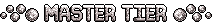
|

|

